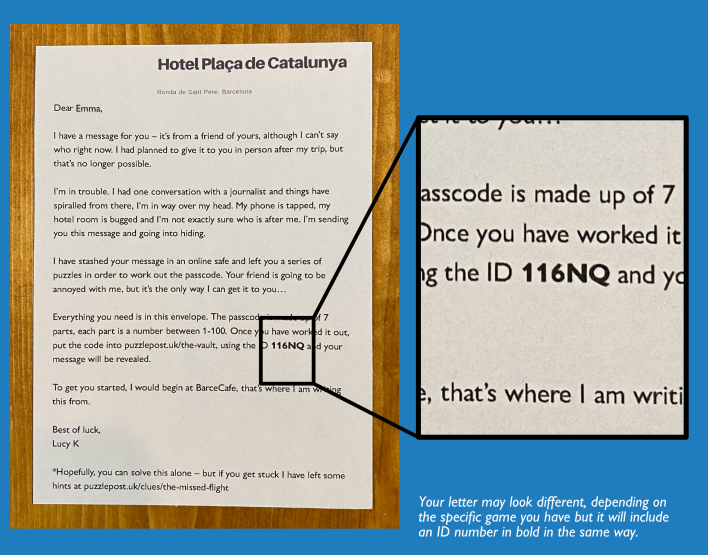Personalise your puzzle
Thank you for buying a Puzzle Post. We’re excited you’re here to personalise your game – we think they’re best this way!
It’s very easy, there’s just 3 simple steps.
1. Open your packet
Inside there is a letter, a small Puzzle Post card and a coloured envelope packed full of Puzzles
Take note of the Puzzle ID (?) highlighted in bold in the letter.
2. Create a message
Enter your Puzzle ID below and you will be taken to a page to upload your message.
Your secret message can be text, image or a video. The maximum file size is 50MB.
The message will only be revealed once the Puzzles are solved.
3. Hand it over
Pop the letter and Puzzle Post card into the coloured envelope, and then it is perfect to hand over as a gift.
You can recycle the packaging, it’s no longer needed
Enter your Puzzle ID
This message will be stashed in our online vault, and will be revealed once the Puzzles have been completed.
Your secret message can be text, image or a video. Your message will replace the default message and does not need to be linked to the storyline of the game in any way.
FAQs
How do I find the Puzzle ID?
Open the packaging and inside there is a letter, a small Puzzle Post card and a coloured envelope packed full of puzzles. You can find the Puzzle ID written in bold on the letter. Click here for a picture example.
What should I include in my message?
The message can be anything you would like to be – either text, video or image. Lots of people are using it to send Happy Birthdays or Happy Anniversaries, or just to say hello to someone they haven’t been able to see for a while. We’ve also had people use it to reveal the hiding place of presents or reveal tickets for an upcoming event etc.
The recipient is told within the story of the game that they have been sent a message from a friend or family member and no more. You don’t need to link your message in with the story in any way – you can be creative as your like or use something nice and simple.
How long will you keep my message for?
We keep all messages for 6 months. They will be active for the recipient to view during this period. They will then be removed and deleted.
If the message is viewed by the recipient, the message will be deleted after 3 months.
What happens if I don’t leave a message?
Can I change my message at a later date?
My puzzle ID is invalid or isn’t recognised?
Please check you are entering the ID correctly. Make sure you avoid common mistakes like entering a 0 instead of a O or a 1 instead of a I and vice versa.
If you are still getting errors and cannot access your message, please email us on theteam@puzzlepost.uk and we will get back to you as soon as we possibly can.
What can I upload as my secret message? Are there any file restrictions?
You can upload a video or picture message in addition to text. We accept files in the following formats: .jpg, .jpeg, .png, .gif, .txt, .mov, .mp4, .ogg, m4v.
Please refer to the terms and conditions for full details of what we will accept as message content. We won’t accept any messages that are threatening, malicious, contain images of nudity; include any suggestion of racial hatred, homophobia, discrimination; are offensive, or pornographic (please note, this isn’t an exhaustive list, and we won’t send on anything that we don’t feel comfortable processing via our site).
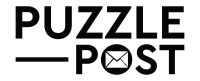


 USD
USD